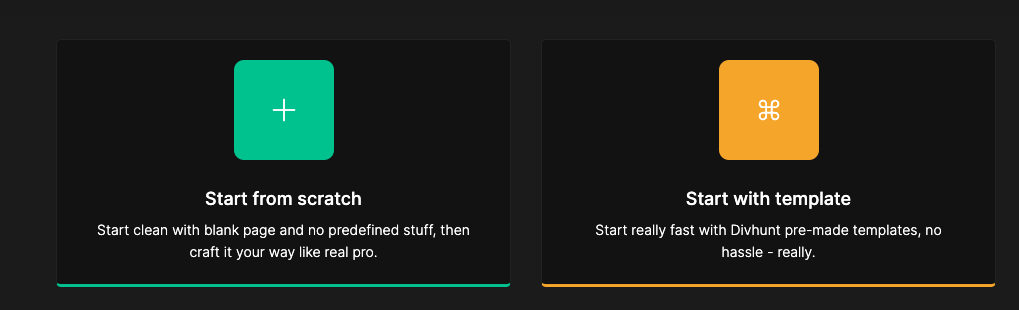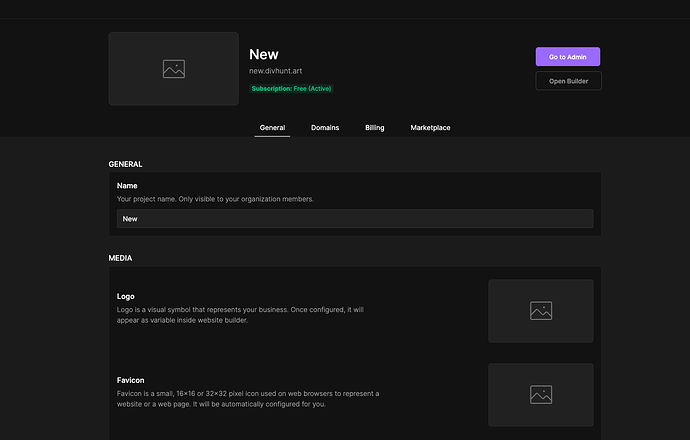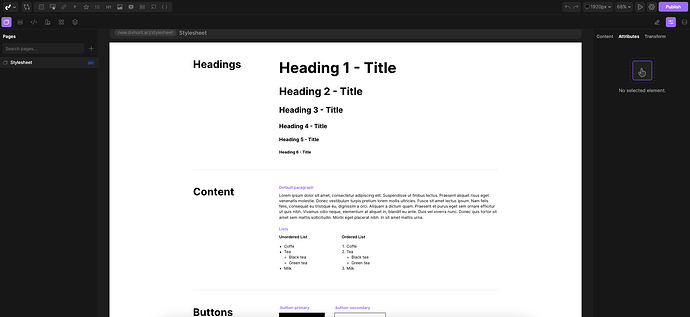Making a new project is super easy, and there aren’t many things you need to keep in mind. Here’s a general overview:
Step 1: Choose your type
The first thing you need to do is decide whether you will build a site from scratch, or if you will start with a template. In this example, let’s start from scratch
Step 2: Name your site
This can be changed at a later date and is only for the admins - it will also be your default meta title until you change it.
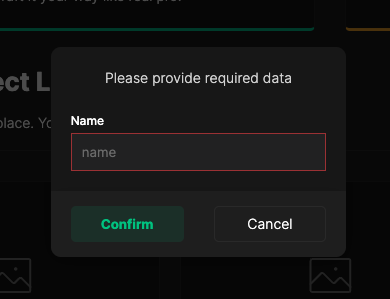
Step 3: Go to the Builder
Once you’ve made your site, you will be taken to the Admin Panel. You have some options there like logo, favicon, and more, but you typically won’t touch those right away - that will come later. The next thing you are going to want to do is click the “Open Builder” button.
Once you open the builder, you will be taken to your stylesheet. Here’s how that will look:
Step 4: Create your home page
Every site needs a home page - you’re going to want to click the “Pages” option near the top left of the builder, and then click the “+” to create a new page. Once you click that, a modal will pop up asking you to name the page:
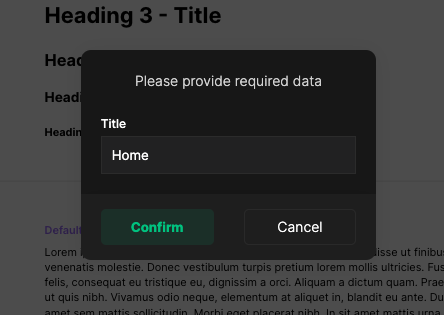
Once you’ve named your page, it will show up on the canvas.
Step 5: Change the slug of your home page
Chances are, you’ll want your home page to have no slug. To do this, right click the newly created page and change the slug to “/”
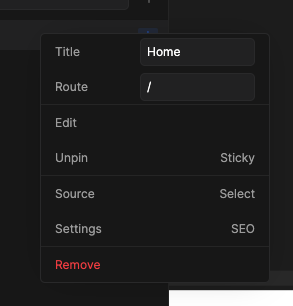
And that’s all! You’ve got everything you need and are ready to start building.