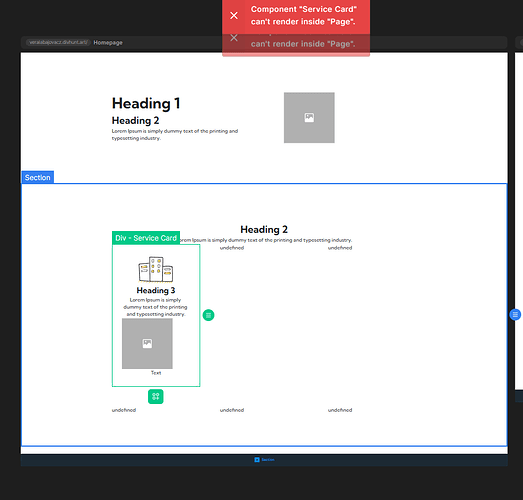Hey @petrbilek, we are experiencing a bug that prevents users from having the same component twice on the same page. We are working on a fix. I will update you as soon as we resolve this issue.
Just checking up on this - has this issue been resolved?
I am seeing some strange behaviours with components that I can’t explain.
Let me know if I should open a seperate thread regarding these:
- When I “get and set” a component to a div, the component appears in the layer panel but does not appear on the canvas - I tried setting the height to auto but this didn’t work
- When I include multiple instances of components on the same page, I can’t delete one component at a time - they both get deleted even if they are in separate div’s.
- Sometimes the main component goes missing
Hey @AlwaysBeLearning, I can’t reproduce any of the bugs you mentioned. Can you please record a short video of the issues you are having with components?
Hi @Lazarevic,
Here’s a recording showing the above bugs.
I really don’t know how to work with components so any advice on how to create component instances and work with multiple instances at the same time would be fantastic.
I have watched the YouTube tutorial on components. The video doesn’t quite match the behaviour I’m seeing on the editor.
Thanks again!
I see, it looks like you removed the component and tried to bring it back with the Undo feature, which is bugged at the moment, and it doesn’t bring back the actual content inside your component. So, in conclusion, you ended up with the empty component wrapper only, without the content inside.
My advice is to create each component by following this tutorial: https://youtu.be/R3y1r17M8rI
This should explain in detail how you should create and reuse components later on.
Basically, each button style should be a separate component for easier use (Don’t duplicate things), or method number 2 would be to create one main component for a button and create the “secondary” one with the class. You can find the tutorial about that from the 8:28 timestamp in the video above (Or just click on this link: https://youtu.be/R3y1r17M8rI?t=508).
And please avoid undoing as much as possible for now, until we fix the issue. ![]()
Let me know if you need any help with the components process, I’ll assist you.
Thanks for the clarification around the undoing bugs. I’ll avoid that from now on.
I’ll rebuild the components again and avoid duplicating or copying code and see how it goes.
Can you please confirm that it is actually possible to have 2 or more instances of the same component on the same page? Otherwise I’ll stick to using classes for smaller components and only use components for large elements.
Thanks for the help so far - I really like this platform and don’t mind bugs in the editor, as long as the production site works great.
Yes, you should be able to have 2 or more instances on the same page without any problems. I tested this again on my end to make sure it’s working properly, and I didn’t run into any problems. Please let me know if you have any issues with this.