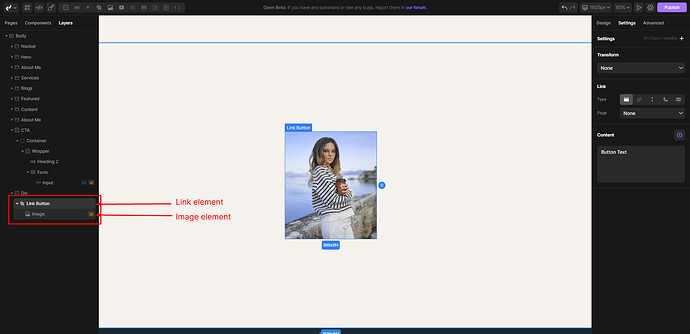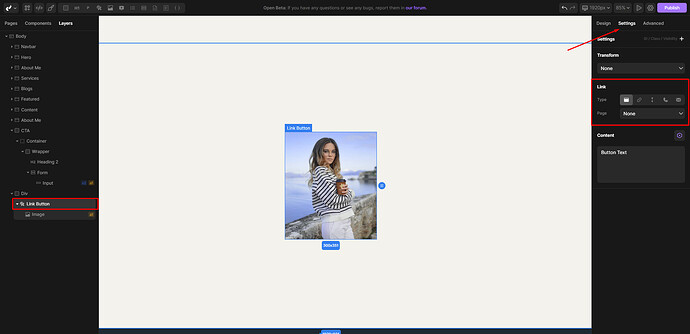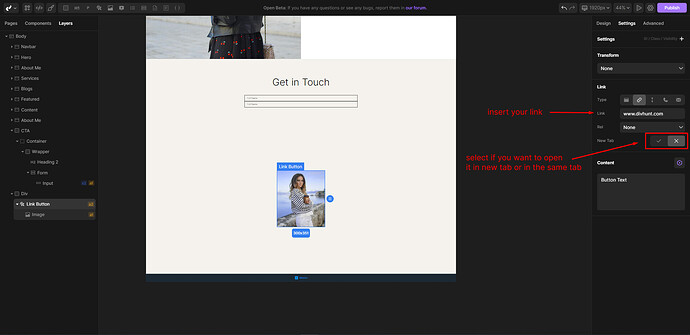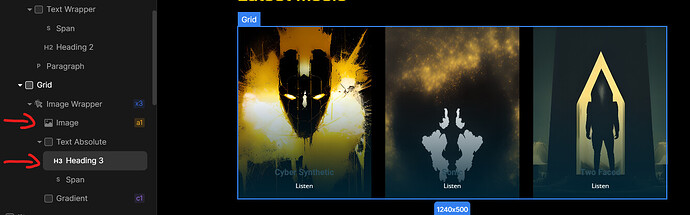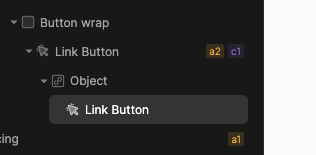Hi, sorry just newbie here.
I would like an image to a page. I can’t find how to get this done. A link button is available but I can’t change the image of the the link button.
Also, how can I set it to open same tab instead of new tab.
Any light on this please?
1 Like
Darko
July 28, 2023, 4:03pm
2
Hey @Jayzone , here is the solution to your problem:
Just make a structure like mine (nest image element inside of a link element):
Go to the settings panel while your link element is selected and there you can see a variety of options for linking:
Select the method you want to use (link to your existing page or to some external links…)
And that’s it, I hope I answered your question, if you have any more doubts about this feel free to ask.
1 Like
david4
September 8, 2023, 6:52pm
3
Thanks for this answer. I was looking for similar. But I wonder if its also possible to link add links to individual images or text within an Image Wrapper, such as the two places below. Every time I try to add the link button is seems to break the grid/wrapper
dejan
September 8, 2023, 7:18pm
4
@david4
It may be possible if you wrap second link into object element.
To add object, use CTRL + E and type Object
1 Like
david4
September 8, 2023, 8:38pm
5
I couldn’t make it work, but I’ll give it another go tomorrow - thanks