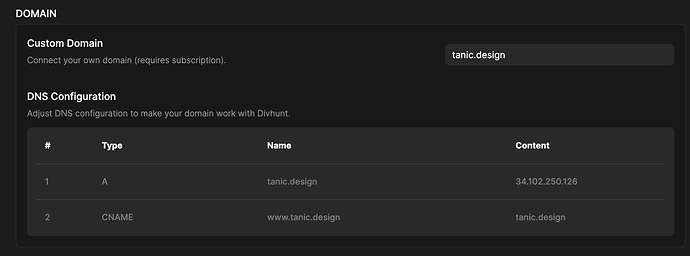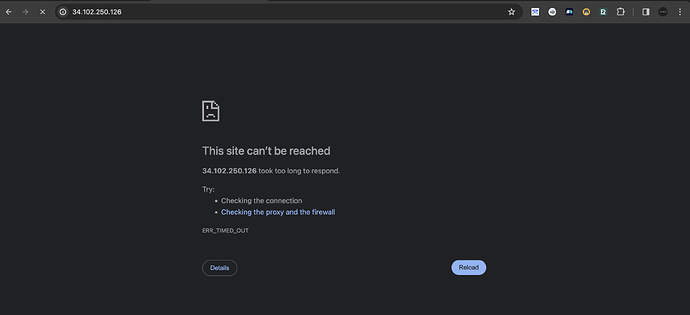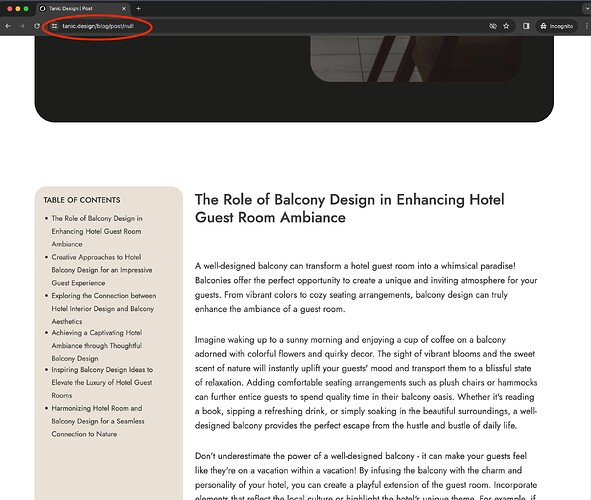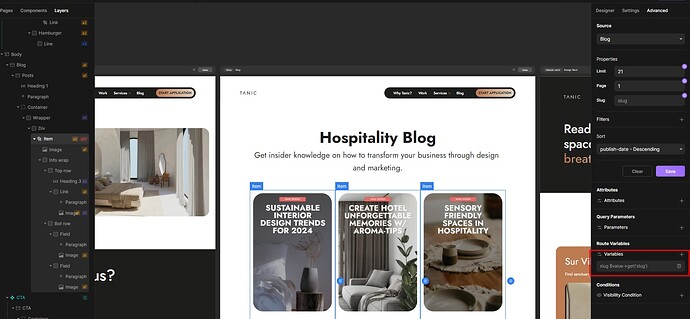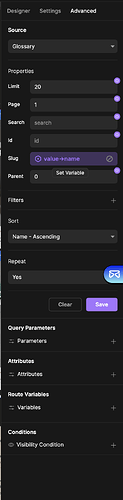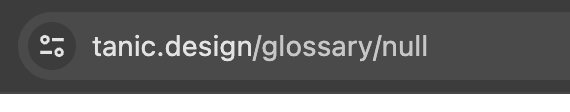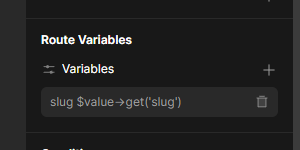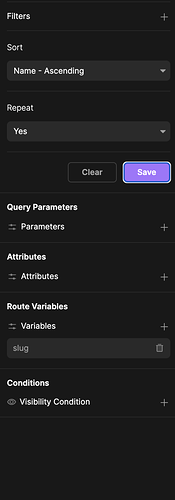Yaiza
January 10, 2024, 8:16am
1
I’m currently experiencing some difficulty connecting my custom domain. It appears to be unreachable, even when I try accessing it using the IP address.
I’ve reverted back the DNS settings since it is a live website. Any ideas on what might be causing this issue?
Pakic
January 10, 2024, 8:51am
2
Can you screenshot me your DNS settings (on your domain provider’s panel)?
Yaiza
January 10, 2024, 8:58am
3
Here they are:
But If you try to go and direclty visit: https://34.102.250.126/ is not working either.
dejan
January 10, 2024, 9:34am
4
This issue was solved just by waiting little longer
1 Like
Yaiza
January 10, 2024, 1:27pm
5
Sorry, I’ m back
I still see the blog pages open as Null on the live website. How can I fix this?
Yaiza
January 11, 2024, 3:15am
6
@dejan @pakic , any thoughts on this? We’re having trouble with the blog post links not working anymore because of this.
Pakic
January 11, 2024, 3:23am
7
Hey, fixed it for you. You haven’t connected slug on your blog page for item’s.
Yaiza
January 11, 2024, 3:39am
8
Thanks for the quick fix @pakic !
Currently: Tanic Design | Post
We’d prefer: https://tanic.design/blog/sustainable-interior-design-trends
Many thanks!
Pakic
January 11, 2024, 3:41am
9
Hey,
Yeap, just go right click on your blog single page and in route set “/blog/:slug”
1 Like
Yaiza
April 3, 2024, 5:48am
10
Hey @Pakic , running into a similar roadblock with another collection
I attempted to replicate the code from the blog page you created, but no dice.
I’ve been following the YouTube video, but can’t seem to pinpoint the missing step.
Pakic
April 9, 2024, 10:01am
12
wrong place for that slug.
It was supposed to be here
1 Like
Yaiza
April 9, 2024, 10:47am
13
Hey Pakic! Thanks for fixing it!
I tried to place it there as well…
![]()