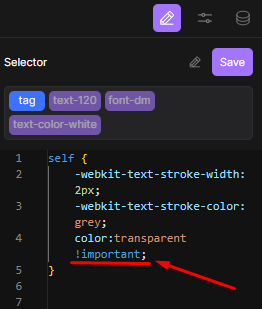Hey gang,
Here is a pretty cool tip for everyone with experience with custom CSS. Divhunt allows you to check CSS for all elements and the best thing is that you can edit it.
Here is how you can do it:
-
Select the element you want and click on the custom code icon
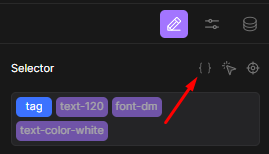
-
This will open a new tab where you can see all styles applied to the element
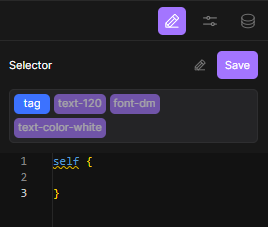
-
Now let’s add some CSS between self { } brackets, I’m going to apply styling for text stroke effect. Here is my code:
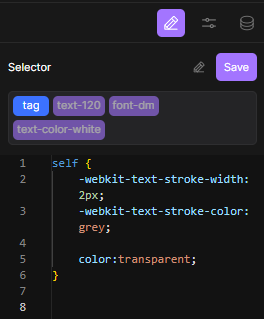
-webkit-text-stroke-width:2px;
-webkit-text-stroke-color:grey;
color:transparent;
-
Last step is to click the save button and changes will be automatically applied and visible in the editor. Enjoy!
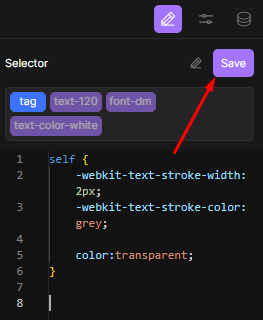
-
Bonus Tip: You can even add some advanced CSS lines such as:
!important, this will allow you to override some styles that are already applied!