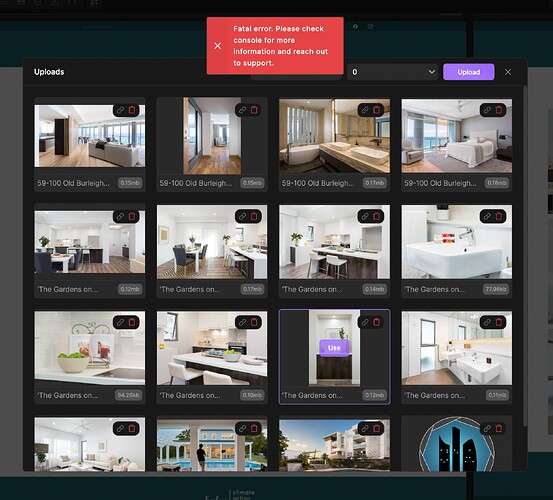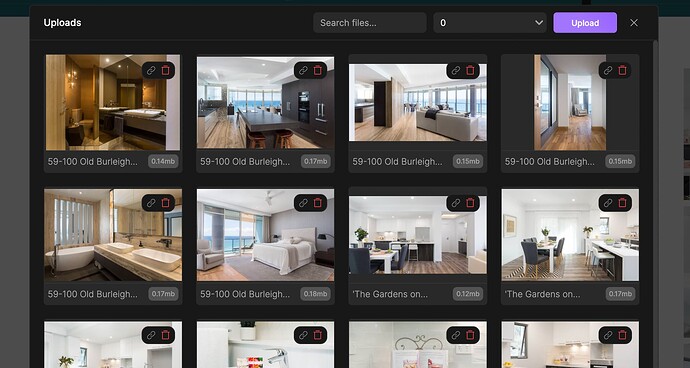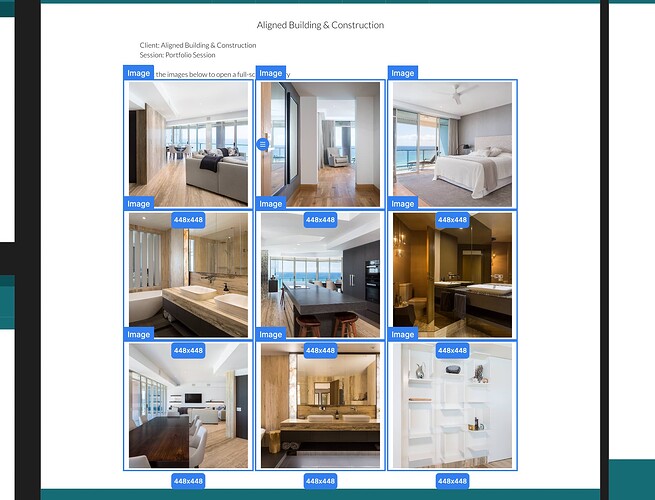Hi guys,
I am going through making my version of the kind of blog I need and in uploading the photos for the gallery I had a “Fatal Error” come up.
I’ve refreshed the page and come back and while the fatal error isn’t continuing, I can upload one image at a time however they do not stay in the DivHunt Media Gallery - the one where I can select photos to embed into a post or page. You can see from the second and third screenshot below, only 6 images are in the Media Gallery but 9 have been added to the page album. (file names 59-100 Old Burleigh… are the images in question)
I’ve seen similar posts to this but I couldn’t find one that mentioned the fatal error so not sure if this is different.
Thanks in advance!
I’ve seen something similar. When I am on my work VPN, I see that fatal error popup every time I upload an image - the image does not show in the gallery, however, if I go out of the gallery and back in, it’s there…I’m guessing it has something to do with the VPN blocking something - because if I do the same thing on my personal laptop (not on VPN), it works fine…not sure…
This is the first time I’ve seen this, but it’s interesting to know it’s been around to the same degree for others as well.
I don’t use a VPN though, so there’s something underlying going on here. With my one, the fatal error showed up and about 6 of the 10 images I uploaded show up in the Media side of the gallery, but the rest don’t. If I upload one at a time, it’s there so I can attach it to the image box until I close the window and then when I refresh or reopen the image gallery window it’s gone and just the same 6 images are there. It’s a really strange one