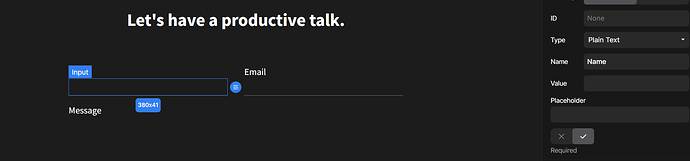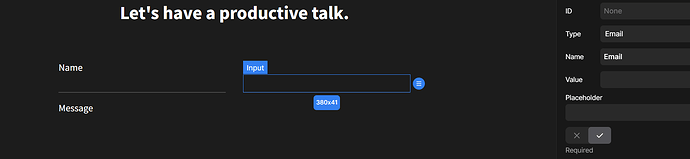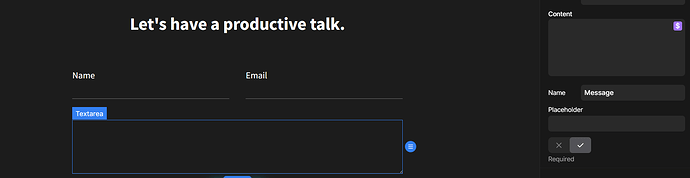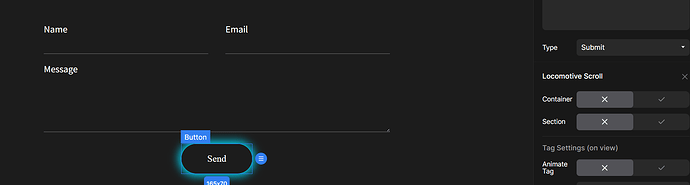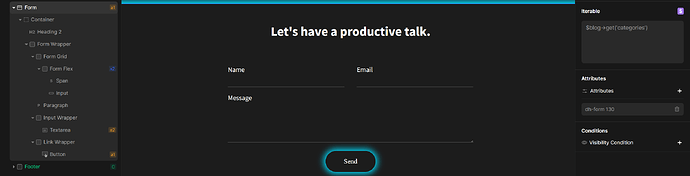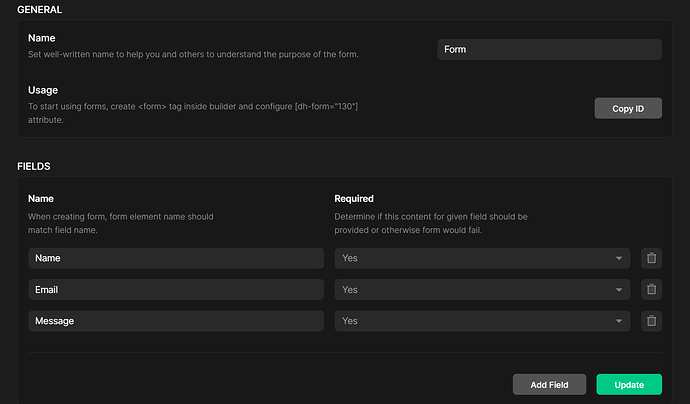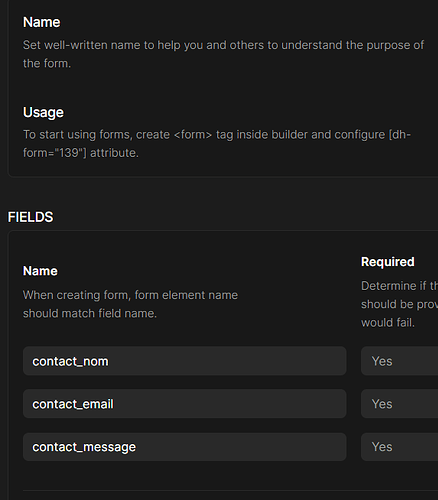Form set up as instructed on forum but is not working
Please guide me ![]()
Seems fine, could you share link so I can debug?
The “Form” element is actually not form but section ![]()
You need to change it to form tag.
Click on that “form” labeled section
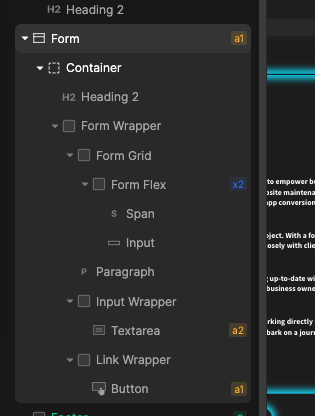
Then right click here to change it to actual form
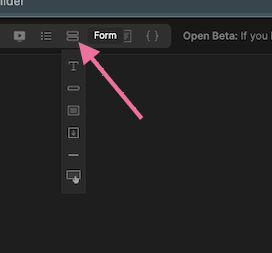
Ohh, I totaly missed that LOL ![]() , Thanks allot
, Thanks allot ![]()
You’re welcome ![]()
I tested the form on your website and seems to be working properly, you should see the submission in your admin panel.
Yes is working , 1 more thing ![]() how I can see the actual form ?
how I can see the actual form ?
And I set up an email address to send the form too but is not working
When you enter the form, you will see the “Submissions” tab to enter and see your submissions.
Believe or not, we are currently working on a micro service which will be sending emails from form submissions.
The first part (entering email) was finished I believe 1-2 days ago, so that’s why you are able to enter the email, and tonight comes the second and final part.
So I’ll keep you updated but hopefully in next 1-3h should be done.
Perfect thanks ![]()
keep up the good work !
Can you check if you are receiving mails now? ![]()
Is working * excellently.
@dejan Is there a way to add a delivery option to call a javascript function ?
I want to call a strapi API to capture entered info.
HI @xmasrock
Yes, you can use JS to catch form submission and execute you code.
mdEvents.Fn('catch', 'forms.success', function(data)
{
/* data - object contains fields and form information */
console.log(data);
});
@dejan , I’ve read another post where you’ve mentioned that (even with the form id to make sure the code applies to the right form), but I wasn’t able to get it work.
Where should I put that?
Inside into the custom code Body End ?
I got it. Form ID is the DH one
I would suggest using FIles system inside builder for better organization. Make sure that file is onReady type so it get’s executed only once.
I believe it’s data.fields.contact_email, but do console.log(data) to see what object contains first.
for the record, it is data.form.data.form_email
Documentation will solve this issue, hopefully next month, but as for now, your response will have to do for others, so thanks for that ![]()