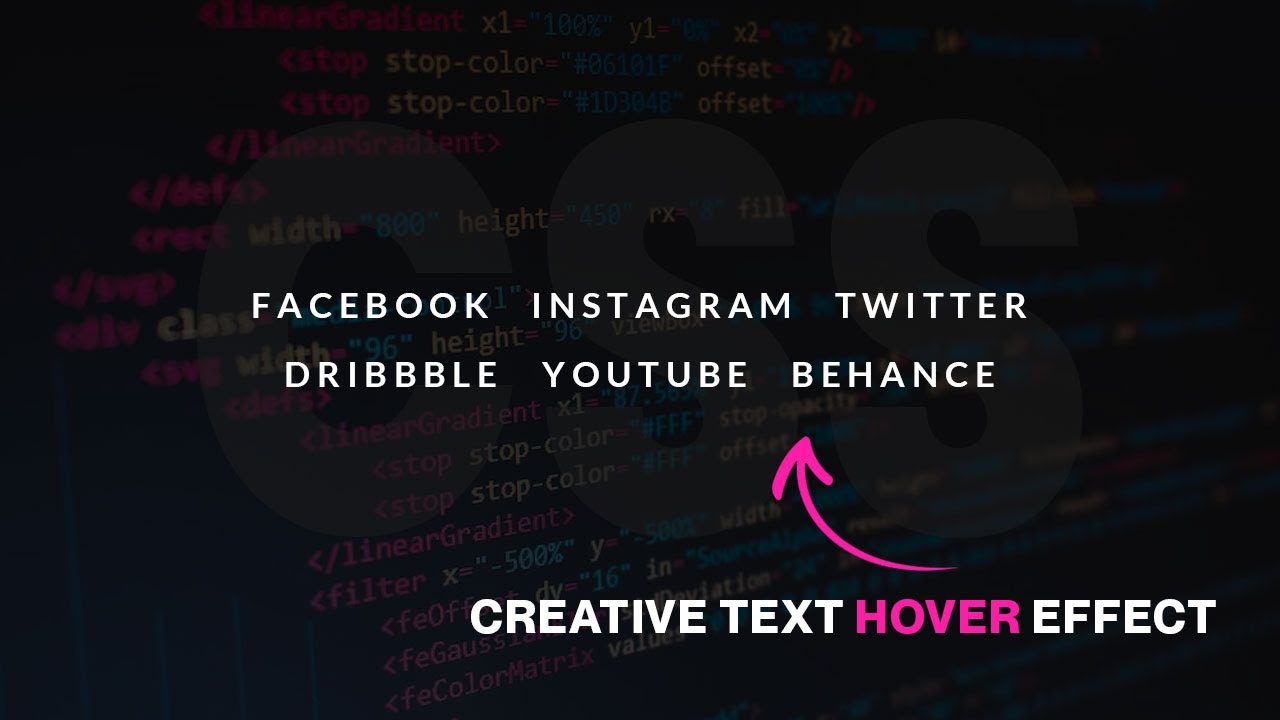Hey, everyone please help me ![]() how to achieve these type of hover effect in any link button of divhunt
how to achieve these type of hover effect in any link button of divhunt
I have no idea about coding. Please guide me in simple way.
If you definitely don’t want to code, you could do something similar using a couple of spans of text, one below the other, that animate upwards when hovered over. I’ve done something a little similar on a site I’m in the middle of building (button at the top right) fury.fury.co.nz. One way you could do it is create a div for the button, and inside that create a second div that has overlay set to hidden. Within that second div you would need two sets of spans (each set split into individual letter spans) with the same word, one showing and the other beneath, being hidden by the overflow. On hover, you’d move both of these up on the y axis, creating a similar effect to the one you want - adding a delay to each letter.
I don’t understand.
Just follow the video.
Are you saying you don’t know how to find the way to add this inside divhunt?
Just follow what they do for the HTML structure. And then put the CSS in the custom code editor in the right panel.
Actually I don’t understand the code and have no idea about how do I reuse this as a button everywhere in the site.
Thanks a lot for the suggestion, let me try it.