When sharing blog links in messenger apps, I still get the name of the template I used:
There’s no mention of the template name in meta tags. From where could it be pulling the template name?
When sharing blog links in messenger apps, I still get the name of the template I used:
There’s no mention of the template name in meta tags. From where could it be pulling the template name?
There’s this HTML line in open graph preview, but I’ve no idea how to find it and remove in the builder:
<div class="mt-2 text-xs font-normal leading-4 text-white" style="grid-column: 1 / 1;">Codify</div>
Open graph checker recognizes template name as a site name:
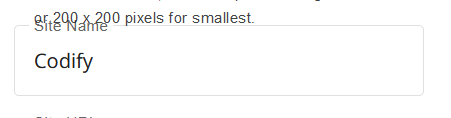
Please let me know where and how I can change that. I’ve removed the template name from all published pages in the builder.
To summarize previous posts in a single question
Where can I change “og:site_name”?
Yes, when I started working on the project. This is supposed to be part of the Open Graph section, but it’s not there, and I’ve no idea where to find that tag.
There’s only one page that shows the site name properly.
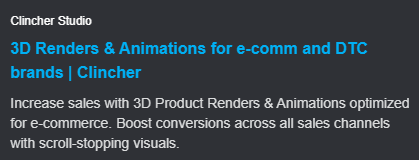
What’s frustrating even more is when I view source of the published page, it shows proper site name:
![]()
I assume it’s associated with Project Name.
sometimes it takes time for sites to change- (got the same) google decide to name the page somehow and thats all, how long have you been waiting with it? did you try to make another project to change the name?
Can you past the url here ?
I’m posting the link as an image because we’re starting a new site and Divhunt has a very good SEO for this forum, don’t want this to come in search results ![]()
![]()
The thing is, I don’t think the issue is with Google. I just sent two links on the platform where I haven’t been sending links before and it still shows template name, not my site name. So it’s not like it cached previous data. It’s obviously reading open graph data, as other parameters are fine.
While this may seem like a minor issue, we plan to publish case studies, our work, and blogs regularly, and the whole point is to share them with prospects and clients. I can’t have them seeing template name instead of the company (site) name.
Opened it on iPhone and fb , isn’t it cache memory problem? don’t know
but for me work fine ![]()
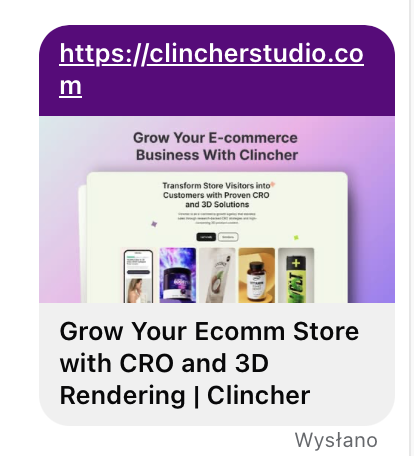
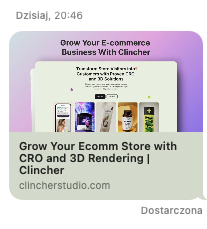
Yes, I should’ve been more precise. It works well on Facebook and in places that don’t even show “og:site_name”. They only show URL, og title, and/or og description.
However, Slack, Discord, Telegram, and some other platforms (not just messengers), they include site name in the link preview.
Here’s Discord for example:
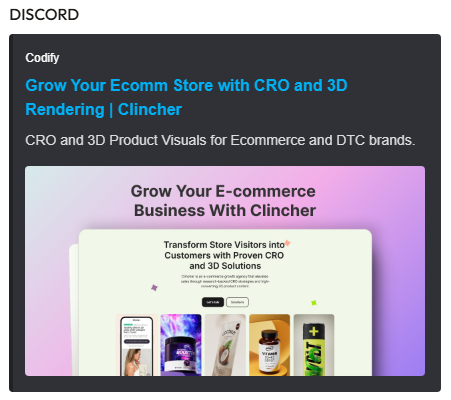
Btw, I’ve never sent website links on Discord before publishing the website, so there was nothing to cache before.
The issue persists. Schema validator also sees template name in meta tags:
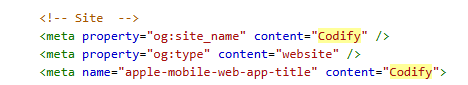
@Pakic I tried to find a solution everywhere in the builder, but can’t figure it out.
Only to be sure , all the information in SEO settings are filled properly by you? Have you add schema markup?
Every single field is filled with relevant information. I have a very detailed schema: Schema Markup Validator
Schema also sees content from template blog posts’ dummy text which I deleted from the website. That’s a lesser priority, but I believe it’s a similar issue.
@Pakic is there a way to remove template’s name from meta tags?