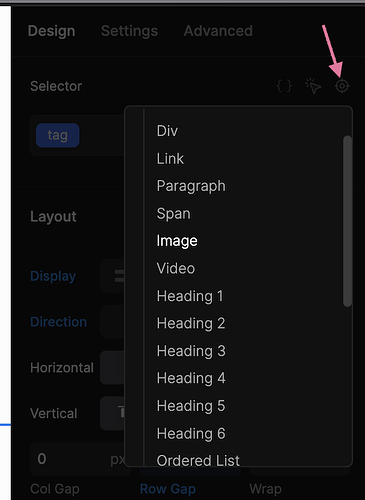Hi guys,
As the title says, I would like to transform one element when I hover on another.
To be specific, I am making a button. The button has an arrow. I want the arrow to animate when I hover the entire button div, not only when I hover the arrow image itself.
I also want the transform animation to animate in and out, both directions, not snapping back to the original position.
Here is a video where I show exactly what I am trying to do:
Button Arrow Transform Example
Can you explain how this is done in Divhunt?
-Alexander