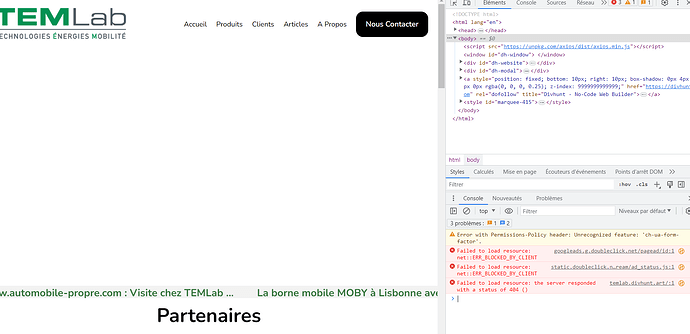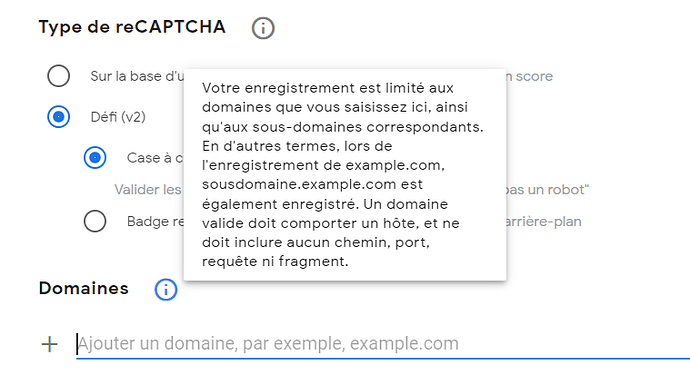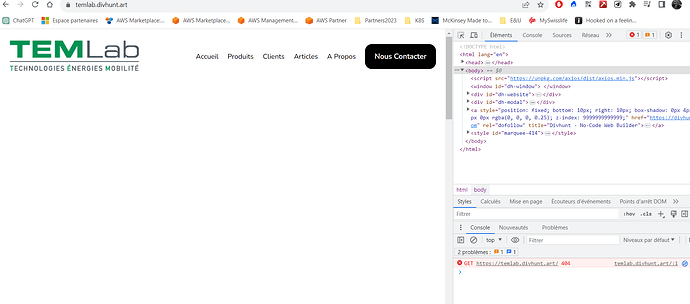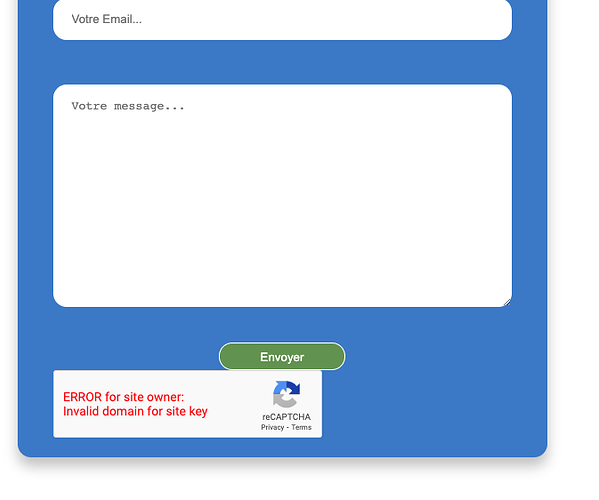Hi,
Do you have a Captcha example ?
Any plugin or form element in the roadmap ?
Captcha for form submissions?
yes, I would like to add this on my Contact Form to avoid too much noise (reCaptcha v2 or v3)
As for now, this is not possible.
We have added security measure 1 submission per IP address in last 15 minutes.
But let’s work together into adding this one:
If you can provide me with all information, including the documentation & example of how it works, we can implement it.
Let’s start with the google reCAPTCHA v2 as it is used a lot.
See reCAPTCHA גרסה 2 | Google for Developers
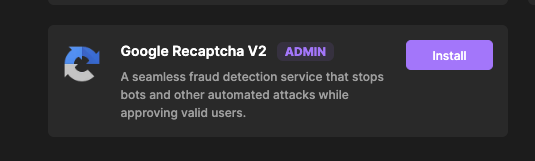
Just install & configure keys, that’s it. It will auto append it to all Divhunt forms. Maybe later on we can improve it so you can select to which forms it adds.
And if you want it to be added to specific element inside form, create empty DIV with class .dh-google-recaptcha-v2
I’m testing it right now and let you know
Site is broken temlab.divhunt.art
I’ve
- created a key for domain divhunt.com
- installed the plugin
- configured the plugin
- created a div into my form and added the class
Result:
Sorry, it seems I’ve broken something when uninstalling reCaptcha plugin. When reinstalling it it is not anymore appearing in plugins for me to configure the keys
*** update : refreshing the page make it to appear again.
*** update 2 : the configuration page is missing the top menu
After uninstalling/re-installing + configured : still broken
It seems my problem is more related to the embedded youtube video
Also keys might be needed to create for temlab.divhunt.com, and not divhunt.com?
nope, doc says a domain registration is valid for all sub-domains :
Removing the embedded with youtube video is still giving :
That might be issue with animations?
@dejan : what could be the reason? The site was working well yesterday ![]()
What do you think I should do then?
I’m a bit disappointed because I was about to deliver the site (just after getting the captcha to work).
I’ve removed the transform on all element into my homepage and I can see them now.
Then I’ve removed the plugin and reinstalled it.
Trying to setup agin Simple Animation on one element, it shows me my previous setup and dropdown listbox is displaying several lines with “undifined” inside ![]()
Please help
Give me some time, I’ll fix it, just to find out what’s issue.
I’ve fixed it, there’s was some issue with CSS Minifer, it was skipping the @keyframes CSS properties.
perfect, thanks.
Probably worth it to remove the message in this thread which are not related to captcha and then go back to the topic (it doesn’t seem to work)
WYT?