Hi guys,
I tried to import a backup in order to duplicate a project, but I got some error appear at the top of the page after I entered my backup URL and clicked to proceed.
The error message was visible for a very short amount of time (this is pretty annoying, by the time I was prepared to screenshot it, it was gone, it can’t have been there more than 3 seconds. Why make life harder like this?).
The error message said ‘something something boolean’. The backup link was definitely not timed out in case you are wondering about that.
Now I am stuck with this window, and it never completes ![]()
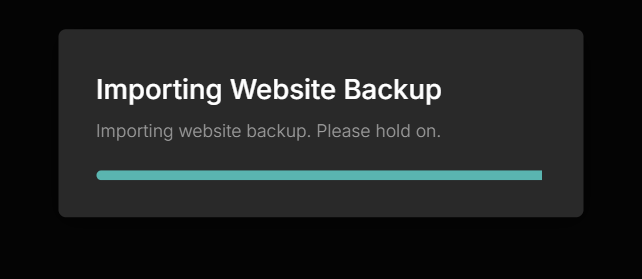
When I enter the builder for the project I was importing into, it is blank - it was newly created, so since nothing has imported into it, yeah, it’s blank. Just confirming that nothing has imported into it.
I am unsure what to do now.
The project I have backed up is this one:
https://tattoo-studio.divhunt.art/builder
I am trying to import it here:
https://joza-ink.divhunt.us/builder
I dont know if it matters but the projects (both export and importa targets) are activated as Appsumo LTD’s. It is probably irrelevant but it is something that may differ from other projects out there, you never know eh?
Please advise.
PS This is a time sensitive project for me, would super appreciate a resolution sooner rather than later.