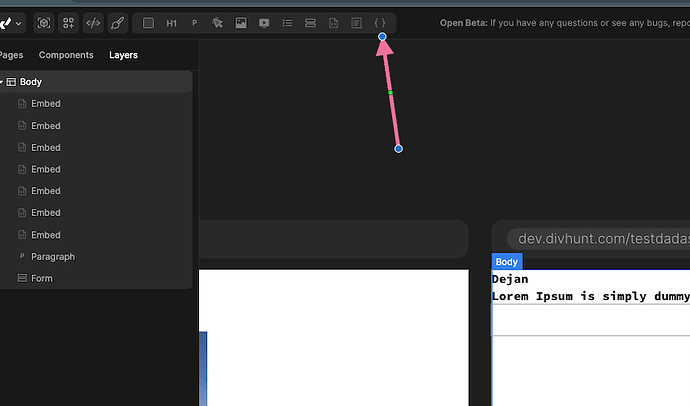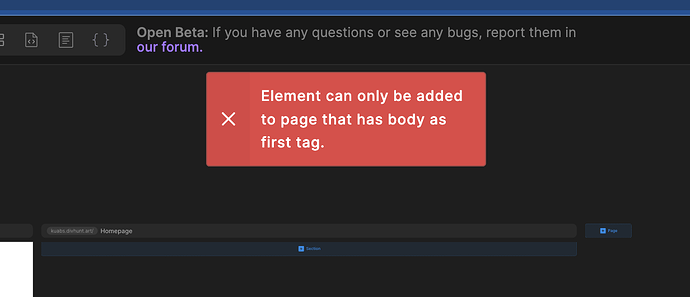Project is already started, and I don’t want to delete as I’ve already set up DNS, but I’d like to just overwrite what I’ve got with one of the starter templates, as I was just experimenting. Is there a way to do this?
Hi @Matthew
Only solution if you don’t want to remove project then create another one is to copy tags between 2 projects.
Clone one more template and go to pages you like (or sections) then right click > copy > object
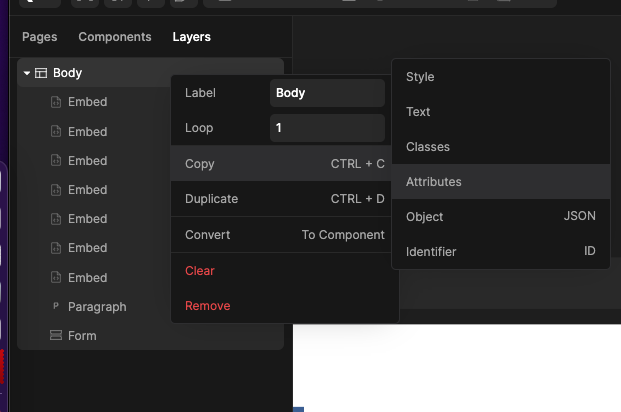
After you copied, go to your project, find a place where you want to insert it, click the JSON icon in navbar and then paste.
So you can repeat this process as many times as you would like.
You can also look-up the sections on our marketplace and copy JSON from there and insert into your project.
Thanks @dejan I believe that will work ![]() and this may be the simplest question ever, but I cannot for the life of me figure out how to just add a body tag. If you create a new page, it comes with a body tag to start, but if you delete, I can’t find a way to add one.
and this may be the simplest question ever, but I cannot for the life of me figure out how to just add a body tag. If you create a new page, it comes with a body tag to start, but if you delete, I can’t find a way to add one.
And then I get this error that I can’t add anything until I add a body, but I just cant figure out how to add one! I can code very well in html, but can’t find a direct editor to add this
We will add Body tag in navbar dropdown soon. Until then you can create new page and then use same technique I explained earlier > Right click > copy > object (on body) then paste it on page where you missing it.
What worked for me was setting up the content I liked as components in the template project, then manually adding them into my existing one. It’s a bit of copying and pasting, but it gives more control. Would be great if they added a smoother way to import things like roadmap templates directly into current projects.