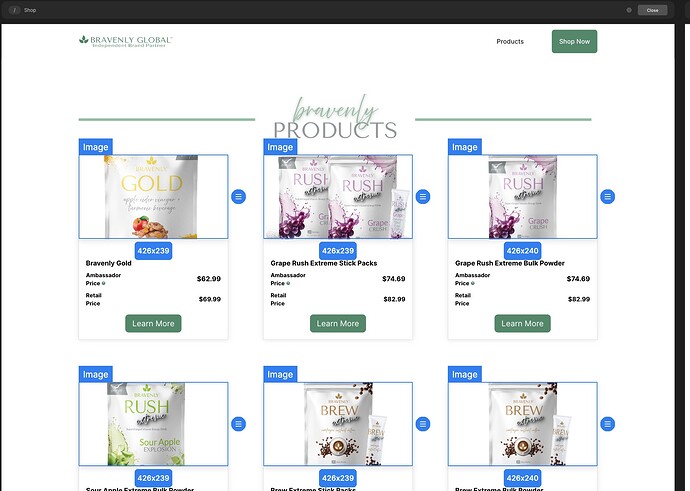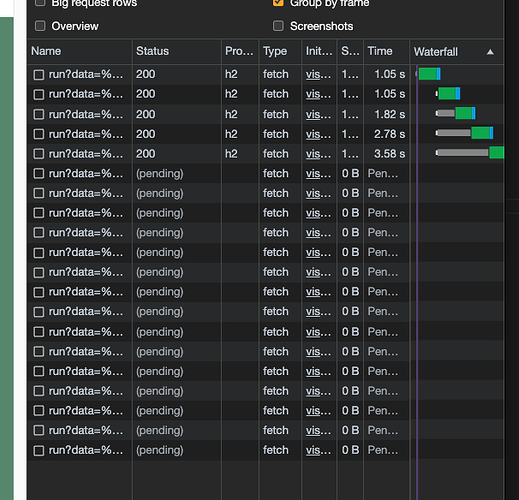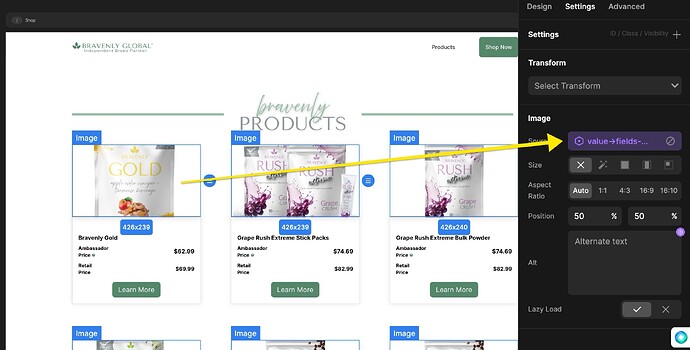Currently I am referencing image urls in airtable. This is fine during staging, but is there a way to move the images into site and reference local urls for performance and other reasons?
Nope, when you use an “attachment” field in Airtable, you can’t automatically upload that to Divhunt when you are using REST API.
Only solution is to create a field in airtable “Image” which is going to be textual field.
and then manually upload images in Divhunt, and in airtable set image URL in that field, and use that field through Divhunt builder.
I think Im having a cache issue or something. not seeing but one of the images on front end and cant figure it out https://shopbraven.com/
You are calling way too many sources, or source in source.
It’s not forbidden or anything, just it slows down the loading of websites, keep that in mind.
Best practice is to never call source on repeated items, as if there are 100 repeated items that means it will call 100 additional sources, which will take a huge time to load.
We don’t cache any responses yet, so the issue probably isn’t on our end, try to hard clear your browser cache.
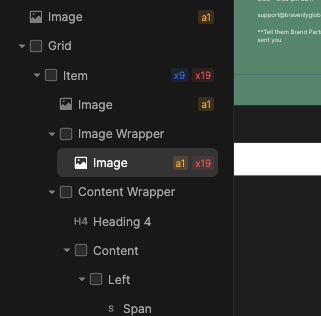
I’ve removed source from this Image tag, I am guessing you don’t need it at all?
Images seems to work now.
So I dont make mistake in future, ALL I did was set my image here… and in the airtable is just IMG urls.
What would I do differently?
I’ve published your website for changes to take effect, hopefully that’s ok. Can you try now to see if it works?