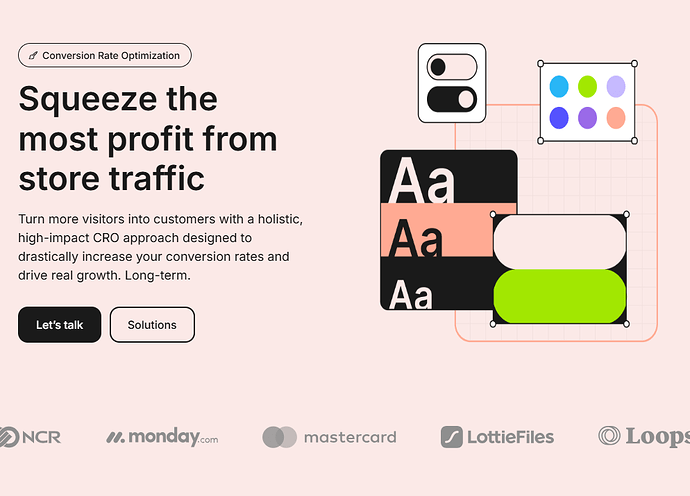Hi guys,
I’m using Codify template and have a style issue with marquee component instances. I can’t change background colors to separate instances.
I’m probably doing something wrong, but can’t wrap my head around it. None of the articles or video tutorials helped me so far.
Here’s the recording: Screen Recording 08-10-2024 15:38:58:583.webm
1 Like
I think I was able to solve it by moving the component to the Hero section and making the background transparent.
However, the bug remains. I think I did everything correctly with classes. It looks right in the builder, but changes color in preview mode.
Let me know if you find time to take a look, I’ll be happy to help.
Not sure but when you are editing the component you have to edit it in components, not in page you have put it in.
I see the option to edit the main component, but I’m referring to instances here. I assume they have to be edited on that particular page where I want to change the background color for example, by adding a new class.
Can you post the result(image) of what you achieved by putting it in hero ?
Not sure how much it helps, because it looks the same as in template’s demo. Previously, when I would add a class to a component, it would just be white background in preview mode.
There also appears to be some conflict with other instances of the same component. Even though they’d have their own classes, the actual background would be the same as in the instance I’ve made the latest color change. I’m confident there’s a bug, but didn’t dig any deeper.
This solution works for me, as I just need the component to have the same background color as the hero section, so moving it to the hero and making it transparent does the job.