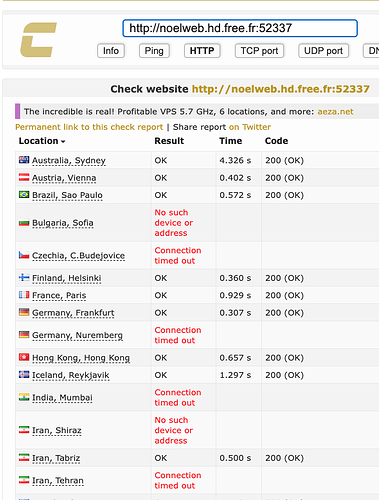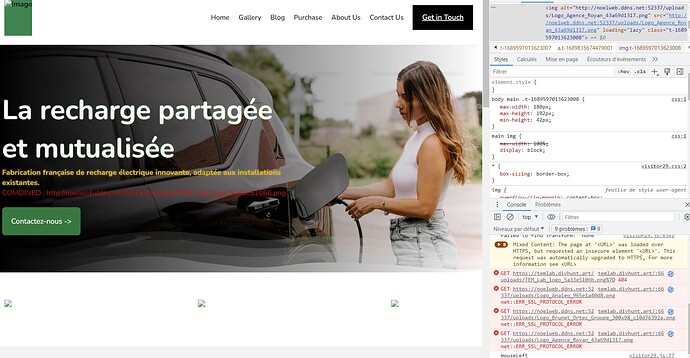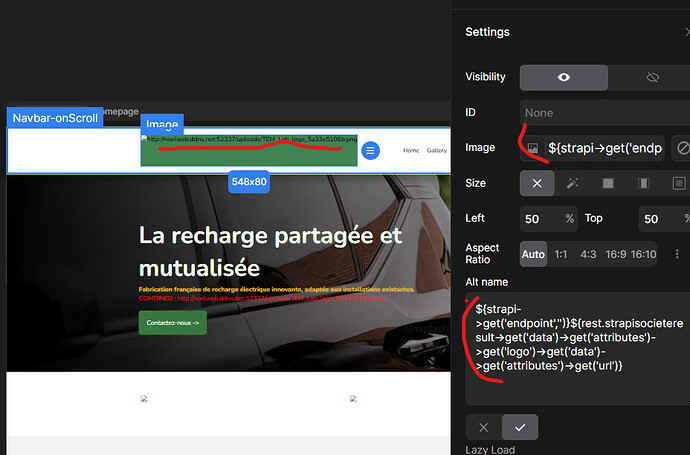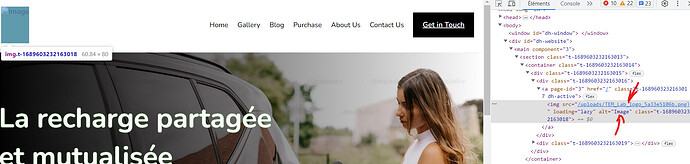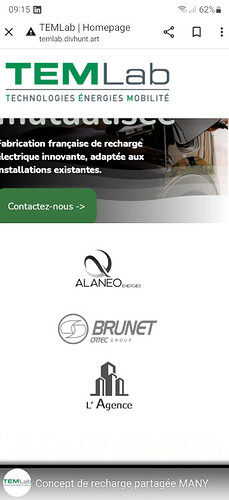Thank you, please keep Strapi running while I resolve all issues (will need 1-2h).
I have tested your domain on other tools and getting similar results as on Divhunt.
So most likely issue is not on our end.
Would suggest trying another domain provider that can resolve hostname to IP properly.
ok I see, let me comeback with a new URL.
@dejan The new domain seems to better work now!
You should be able to investiqate the image src issue easily now
I am in middle of improving builder specific features and I will need some time to finish that, as I can’t make new releases until everything is ready and tested, hopefully by tomorrow evening. So please allow us some time.
Also image variables coming soon ![]()
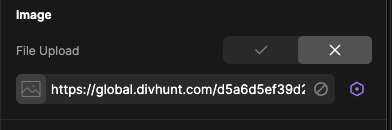
No problem @dejan . You’re doing fantastic job.
I like the new way of navigating variables to generate the “get()”
Seems ok with an iterable ![]()
However, because I’m not using HTTPS for strapi, it causes an issue. Is there something you will do your side OR is it expected that all images backend behind an https connection ?
We would strongly suggest you to use HTTPS as we force it too. We can’t help with this because browser is not allowing images to show, not us.
Please try to configure SSL on your domain if possible, if not, maybe we can help somehow.
OK @dejan , I’ll configure the HTTPS.
However, there’s still the issue with the first image I don’t get. It’s OK in the Builder but not in the live site:
Live site :
Yes, I am still aware of that, will deploy fix later on tonight as I mentioned somewhere ![]()
Thanks for patience ![]()
ok @dejan just wanted to be sure I was not confusing you with the working iterable.
I let you work with your priorities, no problem. ![]()
You and me both got confused with this scroll on view navbar section ![]()
There’s actually 2 logos on your websites, and you configured properly variable on logo that appears on scroll, but you haven’t on the first visible navbar logo.
I’ve fixed it for you, so great news for me, variable system works ![]()
Thanks @dejan !
The site is now looking good on my phone.
Still having the issue with chrome & the https thing
Can you upgrade to https? that will solve issues.
I managed to configure https, all is ok now!