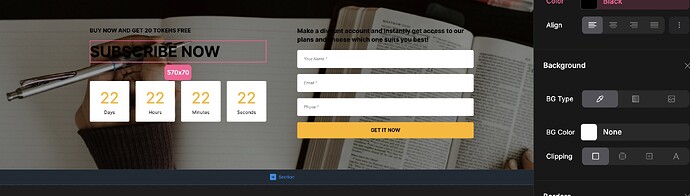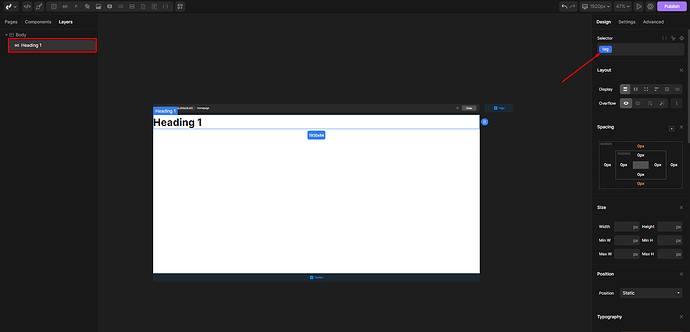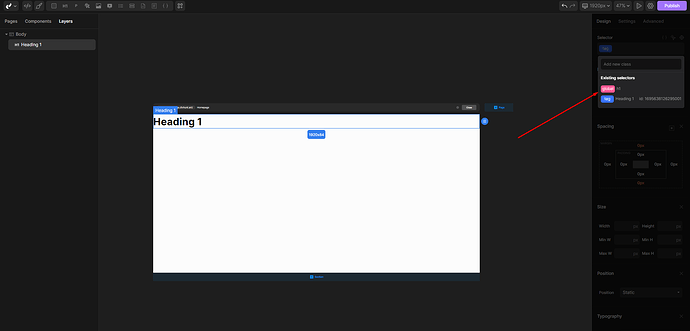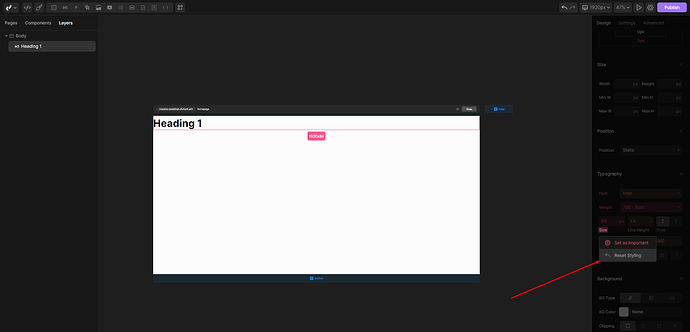Hi,
I have changed global tag content colors and when I add a new element it changes automatically to the global class rules.
What if I want to remove global tag rules to default so that when I choose a new element from the templates, it will come with the colors and configuration of the template?
I couldn’t see how to delete/reset global class configurations.