My hamburger menus have disappeared and I have just discovered that there is no way to restore backups… Any help
Have you published your website at least once with the ham. menu? If yes, then we can restore it.
Provide us with domain name.
I have published the site and thanks for your help
Perfect, I’ll sort it out today.
Hi Dejan,
I don’t know if you have attempted to restore a back up or not. Though the hamburger menu still does not work and is unusable. I would really appreciate some help here
Hi @Jayz
I’ve restored navbar to previous version, there are more versions as I can see, but check if this is the one you need.
Hi dejan,
Thank you for that. The navbar will no longer work on EDGE. It works on Chrome, yet on Edge it does not work at all for some reason.
Dear Gosh… while adding code one of the buttons has disappeared from the header and hero section on all pages. Can you please restore the latest version with the buttons reinstated?
The undo feature did not work and I could not restore the buttons. If you could restore the version with the buttons it would be appreciated.
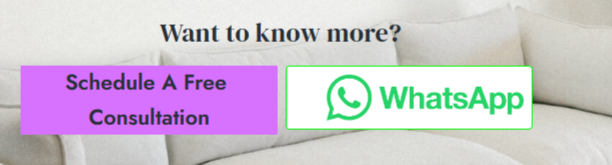

Just add in the url ?backup=1 while the 1 is offset from latest version.
Then you can see previous versions, find what you need, right click > copy > object, then remove ?backup from url and paste JSON on the place you need it.
If you can’t figure this out, let me know I’ll record/find video.
@dejan WOW! I could have used this SOOO many times now. I will be keeping this in mind for the future. Would be a great update to have this as a built in feature down the road where you don’t have to type it in, but this is gonna be helpful going forward.