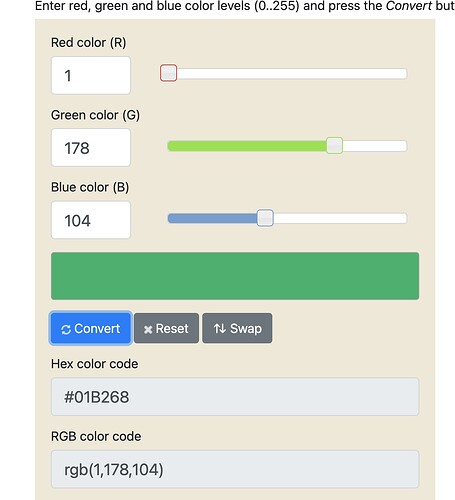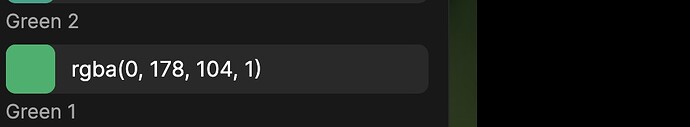Hi team
I am sure you don’t get this kind of “complaint” but I like things to be right.
Your RGB code doesn’t show the right order of colors.
Sometimes I need to take the color codes to explore them on the web and because the color orders are not the same order, it creates confusion.
The right order is :
1 - red
In divhunt its:
1 - green
Would appreciate it if you could fix the color order as it should look by default so it will be way easier to copy-paste the codes.
Sorry for getting into this resolution but you will thank me later…
Pakic
September 29, 2023, 11:51am
2
It is rgb order, we are using default standard as you can see.
The numbers are not matching.
From left to right: R G B
Totally different.
Pakic
September 29, 2023, 12:09pm
4
They do? you have 1, 178, 104 in your order, while in Divhunt you wrote 0, 178, 104. You would get the same color if you typed 0 or 1 as first number. And last number In Divhunt is opacity, which is default 1 (no opacity).
1 Like
Sorry, I didn’t know that 0 could be instead of the number 1.
Another thing that I have learned today.
Thanks for the teachings!
1 Like
![]()