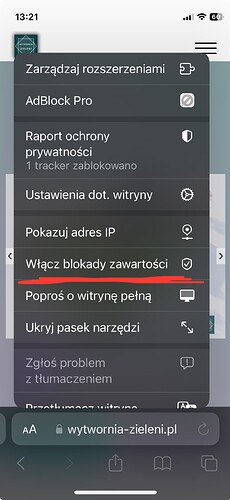I found that my site which has a black background color used a black scrollbar in safari on iOS. This meant that the scrollbar was mostly invisible when scrolling.
Since safari on iOS doesn’t allow customization to the scrollbar, it determines scrollbar color depending on the background color of the page.
I had set the background color of the body element to black inside the builder, but safari still wouldn’t recognize it as a “dark website”. I fixed the issue by instead setting the background color in the head tag inside the custom code section.
Just thought I would share this.