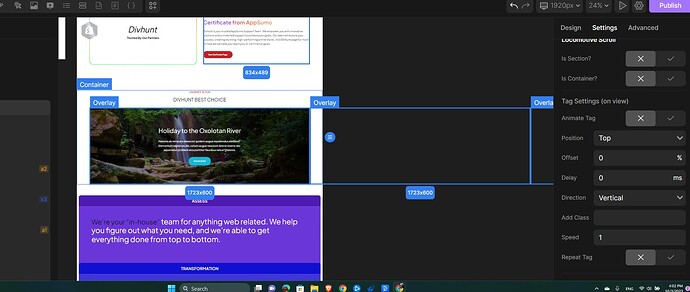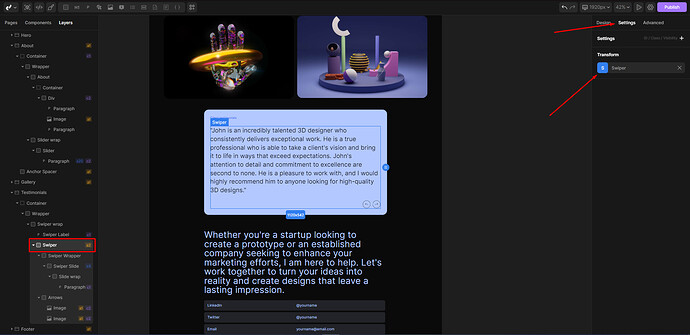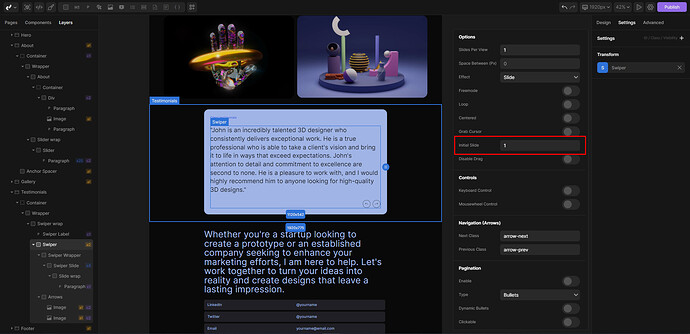I added a SWIPER into my website and as per the picture - i notice slide 2 and slide 3 are shown as blue boxes(overlay) - how do i access the slides and make changes to the slide?
1 Like
Hey @leontham, you just need to go to the settings of the swiper:
Here you can find this field called ‘Initial Slide’:
In this field, you can change which slide will be visible, for example, if you input number 2 your second slide will be shown and you can easily edit it.
My preferred method (which I just found out) is when initially setting up the slides - you enter the “loop” for how many slides there are - and they then appear stacked vertically (before you add the swiper). Edit each slide content as you’d like them to appear, and THEN add the swiper.