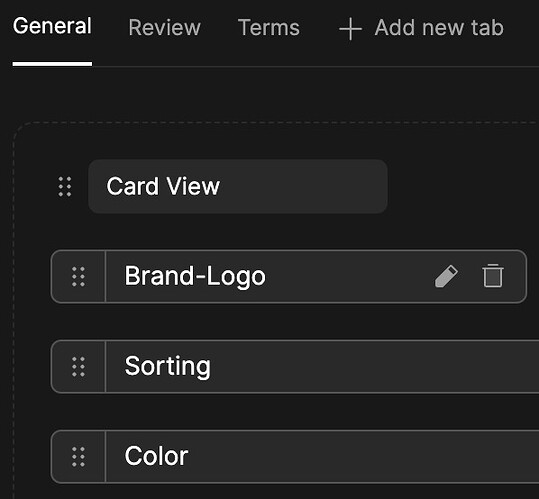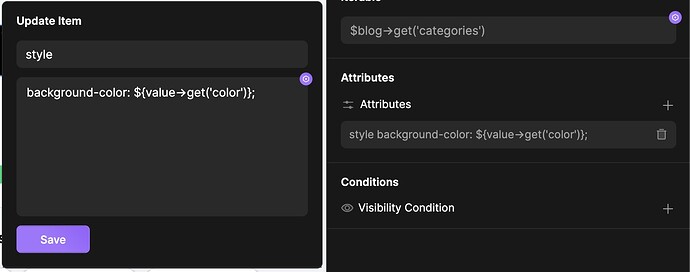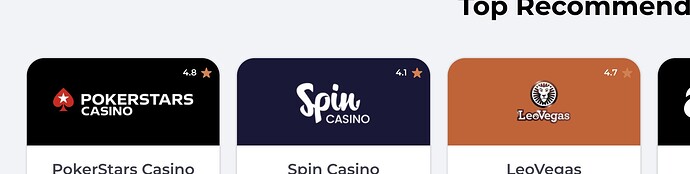Just thought it might be good to share @dejan 's tip on how to access color from CMS or REST.
If you create a textfield in a CMS and add the color code (HEX or rgba) you can access it via attributes and use it in Builder.
-
Add a “color” field in your CMS
-
add color code to the CMS items
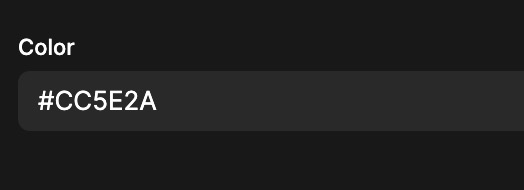
-
Select the element you want to add the color (in example case; the background of logo)
-
Access your color from the attributes manager:
-
Happy styling through CMS items and the ability to colorize elements differently based on your preferences.
All credits for this solution goes to @dejan ![]()
![]()