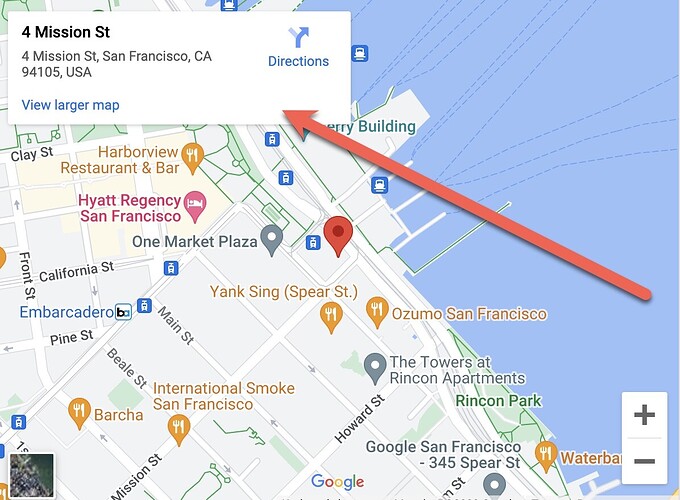Continuing the discussion from Google Maps Embed - Remove Place Card and buttons:
Video Tutorial:
http://dashboard.konvey.app/share/827667d9-4caa-4df5-93a3-4efc74399f33
Solution explained:
How to remove a box from new Google Maps embeds?
- search your address in Google Maps
- right click on the red pin, left click on the coordinates to copy them
- paste the coordinates in the search bar
- click on the share button
- Choose “Embed a map” and copy HTML to a notepad
- copy this part to the same notepad:
<iframe
src="https://www.google.com/maps/embed?pb=!1m18!1m12!1m3!1d3333.967410377096!2d-111.89998968453055!3d33.31966746342457!2m3!1f0!2f0!3f0!3m2!1i1024!2i768!4f13.1!3m3!1m2!1s0x0%3A0x0!2zMzPCsDE5JzEwLjgiTiAxMTHCsDUzJzUyLjEiVw!5e0!3m2!1sen!2sus!4v1516690469899"
width="600"
height="450"
frameborder="0"
style="border:0"
allowfullscreen
></iframe>
7. In the notepad search "1d" and copy the number from your link until the ! sign and paste/replace it in the new part.
8. In the notepad search "2d" and copy the number from your link until the ! sign and paste/replace it in the new part.
9. In the notepad search "3d" and copy the number from your link until the ! sign and paste/replace it in the new part.
10. In the notepad search "2z" and copy the number from your link until the !1sen and paste/replace it in the new part.
Now you can copy the edited part into your embedded map link on your website.