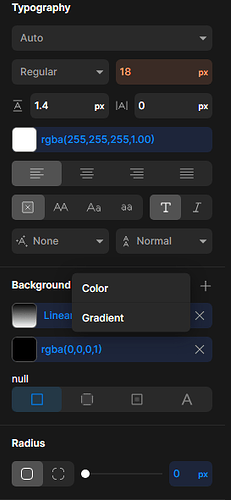The new builder interface is great with many options easier to implement. I did notice that the option to add not just colors/gradients, but images to selectors appears to either be gone or moved. Is this option still available, if so where might I find it in the builder? Or has it been removed?
@Tyler here is how you can find the new selector:
Click on the +, then Image
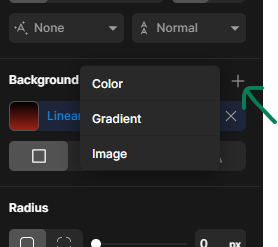
And it will give you the option to select the Image
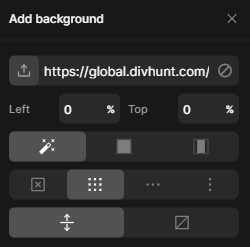
Interesting, your screenshot is of the same area of the builder but my dropdown is missing the image tab. Just like my screenshot, all I see is color and gradient options. The image option appears to be missing in my interface ![]()
hmm, got it, maybe it’s a bug then, probably they will fix soon since they are updating some things.
@Tyler I just checked, it appears on mine. But I did a refresh before I checked. Try empty cache in browser and see if it works ![]()
Thanks, will give that a try. If not, might just be a bug on certain accounts. Will submit to the team if needed.
Hi, can you give me your website URL where you have seen that “null”, that seems to be a bug with existing images, so I can debug it and resolve it? Thanks
@Pakic I now have this same issue—the Image option doesn’t appear in the list of options for Background, and there’s a text label “null” above the Border Box icon.
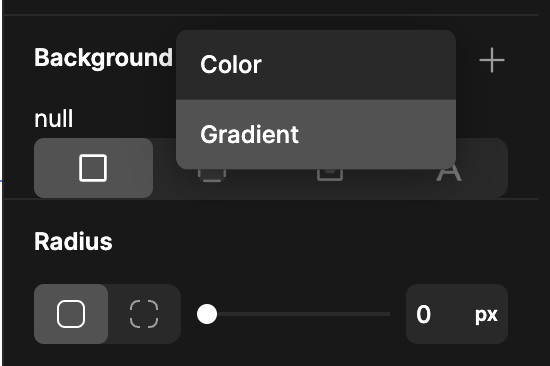
Interestingly, another site I’m working on does not have this issue. So this must be site-specific.
Doing a hard-refresh of the browser (Brave) doesn’t fix the issue. I’ll DM you with my website URL.
@Pakic After further checking, it appears the image option is showing on everything else minus sections. I’ve previously set backgrounds on sections then placed div’s inside for content. Looks like containers, div’s, buttons, etc. are allowing image background options. Not sure if @Bryan is seeing the same? Would be interested to know.
@Tyler and @Pakic If I create a new section on that site, then I can set a background image. The problem seems to be with a specific section.
If I duplicate the problem section, the issue remains in the copy. Stripping all of the styling from the section doesn’t fix the issue either.
I haven’t figured out what makes that section unique. Maybe that section got corrupted somehow?
@Tyler and @Pakic I was able to fix this issue by creating a new section and container, then moving the structure from the old section there.
So again, this was a problem with specific section.
@Bryan I was curious if this was on new projects or projects that you duplicated and edited from there? I’ve noticed a few different issues, including collections still showing in the builder that are no longer there due to deletion, on projects that were duplicated.
@Tyler My project was created from scratch (not duplicated).
The problem with not being able to apply a background image just appeared on a specific section at some point. Not sure what caused it.
We’ve most likely fixed this issue. We will publish changes today to production so you can test it.
And as well, if someone could give me url of page and screenshot of an element where this happens.
@Pakic I recently deleted that problem section element. But in the DM I sent to you on January 5 I pasted the JSON copied from the object, if that helps.